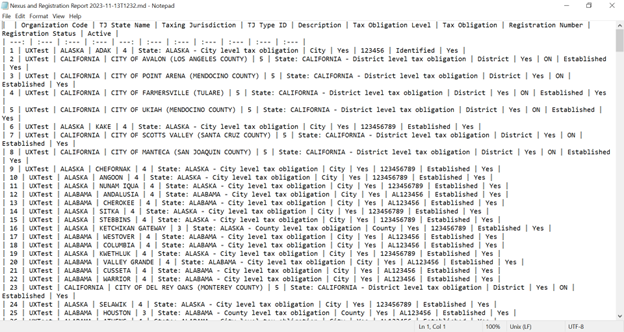What formats are available for GTD Cloud reports?
You can download a GTD Cloud report in the following formats:
- TXT
- Excel (XLSX)
- CSV
- JSON
- HTML
- Markdown (MD)
- PNG
You can send a GTD Cloud report as an email attachment in the following formats:
- Data Table / HTML
- Visualization (PNG)
- CSV
- XLSX
- JSON — Simple
- Text (TXT)
Which format should I choose?
Different file formats have different appearances and uses. For example, many programs require you to upload files in CSV format, while APIs might require JSON format.
If you don't know which format to use, check the table below to see common uses for each file format.
| File format |
Useful for |
Not useful for |
| TXT |
- Sharing reports between systems
- Storing large amounts of data
- Exporting report data to use in other programs
- Reading reports using screen readers
|
- Visual projects such as PowerPoint presentations
- Formatting text (sizing, bold, italics, etc.)
|
| Excel |
- Formatting and organizing report data
- Creating visuals such as graphs or charts based on report data
|
- Storing large amounts of data
- Exporting data to use in non-spreadsheet programs
|
| CSV |
- Sharing reports between systems
- Storing large amounts of data in table format
- Exporting report data to use in other programs
|
- Visual projects such as PowerPoint presentations
- Formatting text or tables
|
| JSON |
- Transferring report data to web applications
- Storing large amounts of data
|
- Visual projects such as PowerPoint presentations
- Formatting text (sizing, bold, italics, etc.)
|
| HTML |
- Viewing reports in web browser
- Visual projects such as PowerPoint presentations
- Reading reports using screen readers
|
- Exporting report data to use in other programs
- Editing data
|
| Markdown |
- Sharing reports between systems
- Basic text formatting
- Converting report data into other formats
- Reading reports using screen readers
|
|
| PNG |
- Visual projects such as PowerPoint presentations
|
- Formatting or editing data
- Storing and transferring data
- Using data in other programs
- Reading reports using screen readers
|
Examples
Text (TXT)
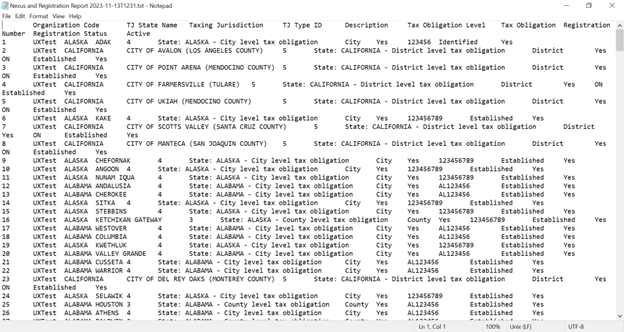
Excel (XLSX)
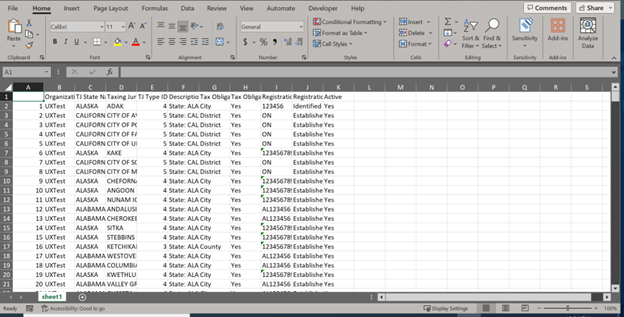
CSV
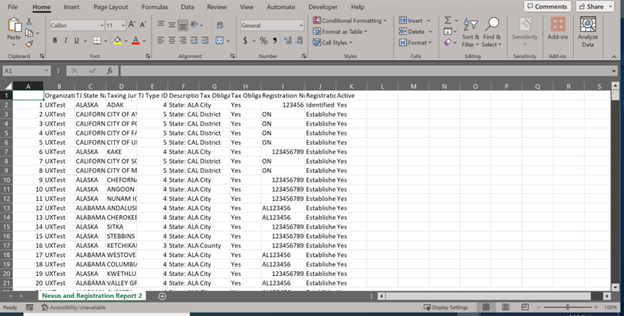
JSON
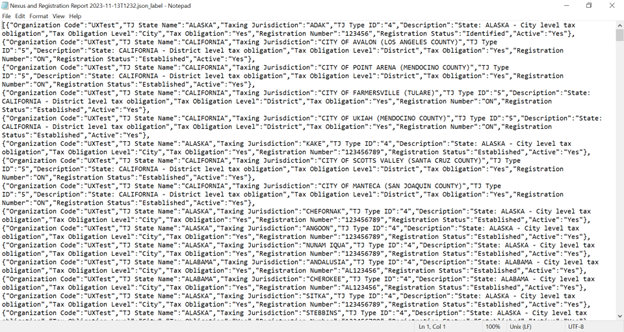
HTML
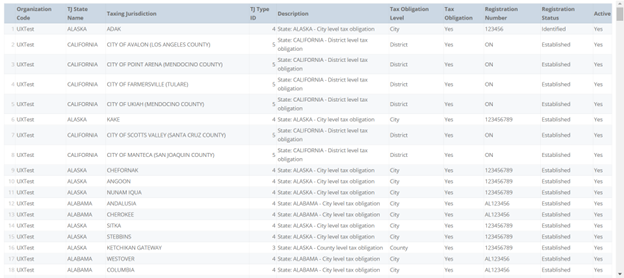
Markdown (MD)