The first step in integrating with Global Tax Determination is to import custom objects into your SAP system. The packages are available within the abap folder of the adapter build.
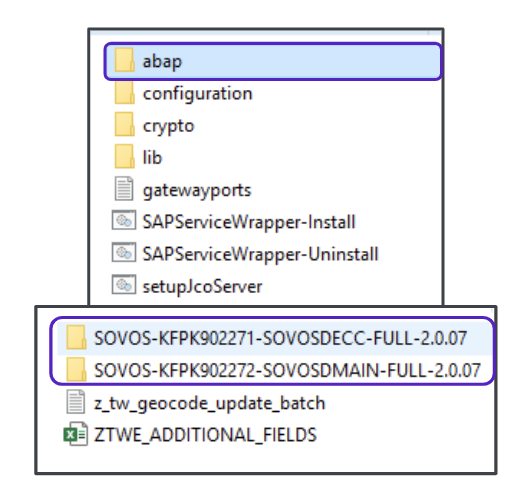
The README file contains information and guidelines on how to import the packages into the SAP system. You can see the file naming conventions in this article.
SAP package types
- The MAIN package contains the objects that are used for all SAP solutions.
- The ECC package contains the objects specific to SAP ECC.
- The S/4HANA package contains the objects specific to SAP S/4HANA.
Importing SAP packages
- If no specific package exists for the environment you are integrating with, then import only the MAIN package.
When importing the packages into your SAP using STMS, make sure to import the MAIN package first, followed by either the ECC package or the S/4HANA package if they are available. This is essential as objects in the ECC and S/4HANA packages might have dependencies on objects within the MAIN package. If this order is not followed correctly, errors will occur when importing the packages into your SAP.
- After the packages are imported, add all objects to the appropriate request, activate them, and then transport them to all SAP environments that will be integrated with Global Tax Determination.
- Once custom objects have been imported into your system, create the appropriate append structure to begin using them with the integration.