- Enter the T-Code /nVA01.
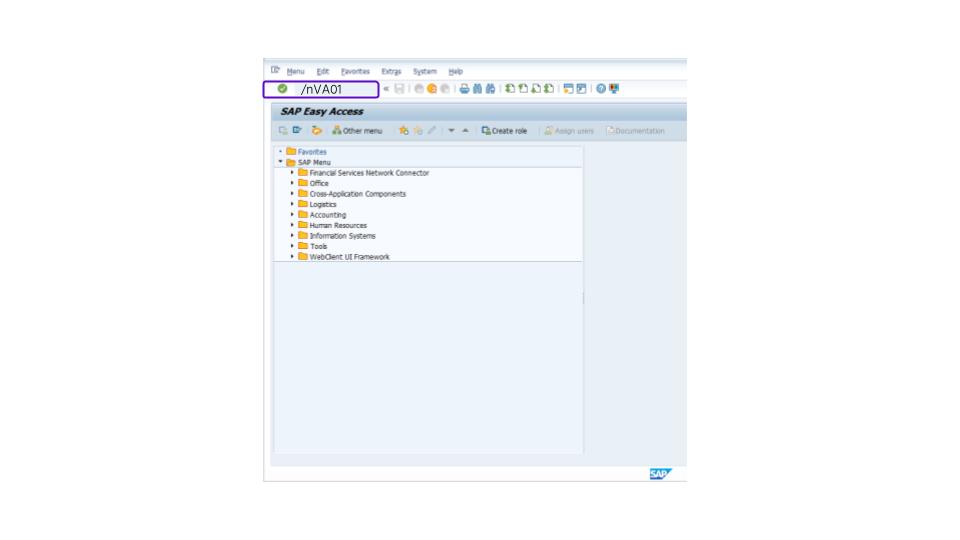
- In the Order Type field, enter CR.
- Click Create with Reference to see the Create with Reference box.
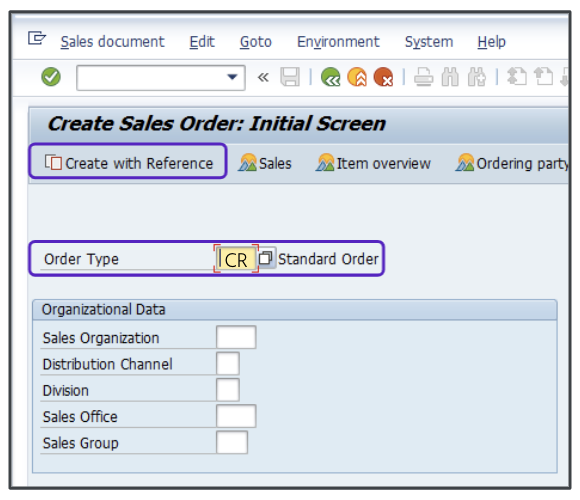
-
Enter the sales order number of a previously created sales order into the Order field.
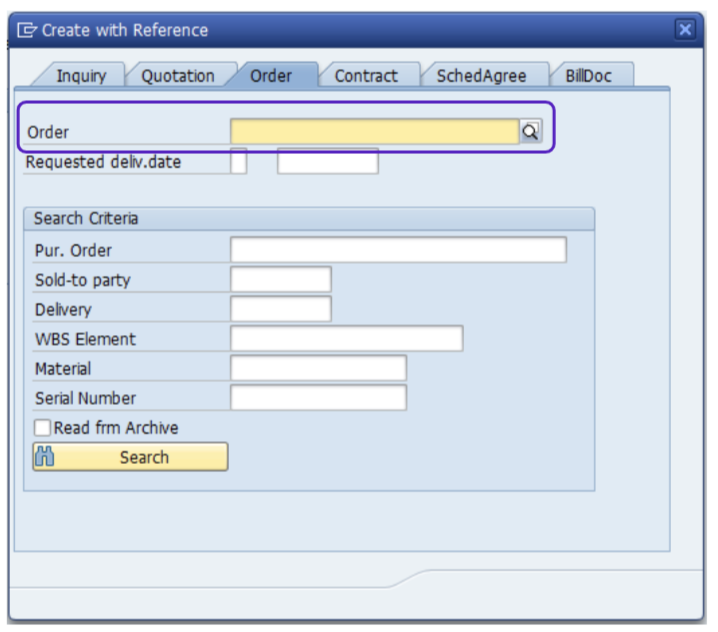
- Click Copy.
- Reduce the Target Quantity.
- Change the Billing Block dropdown menu to blank.
- Select the Sales tab.
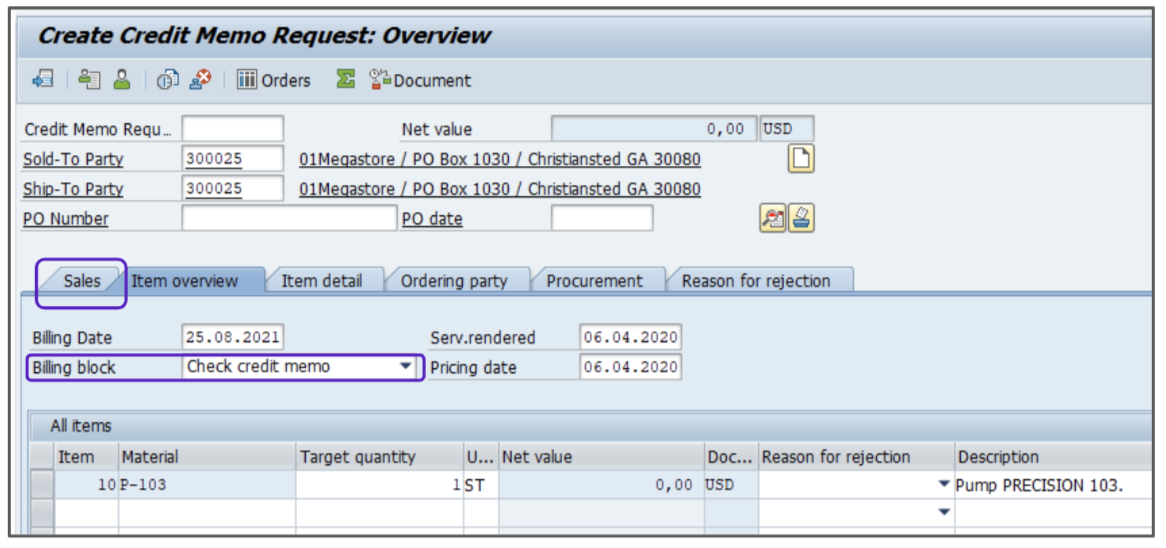
-
Select Credit Memo Proceed from the Order Reason dropdown.
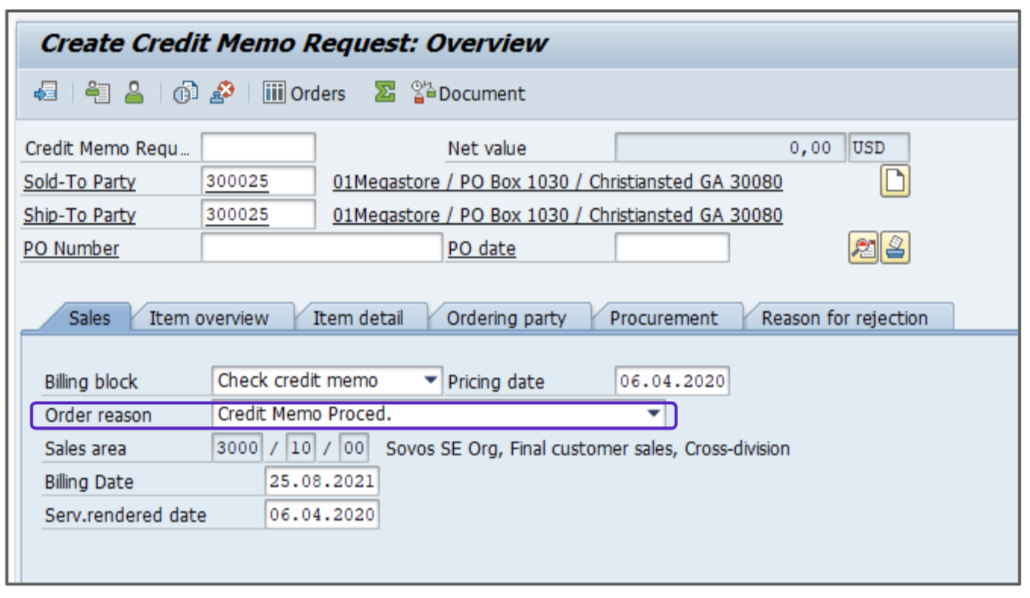
- Click Save to create the credit memo.
- Document the credit memo number for your records.
Attention!
The Sales and Use Tax Help Center has moved to Sovos Docs. This Help Center will be shutting down soon and you will be able to access documentation on Sovos Docs only.