- Enter the T-Code /nMR8M to create a vendor invoice.
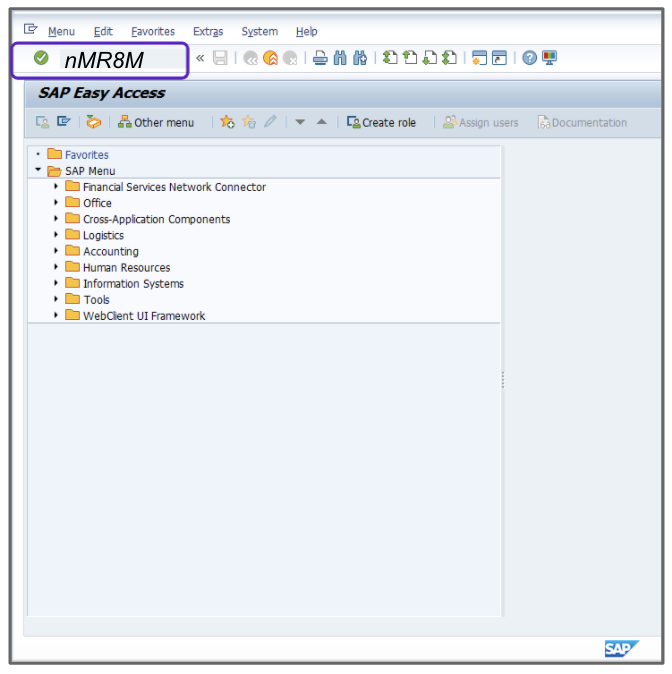
- Enter the Invoice Document Number for the invoice you want to cancel.
- Enter the Fiscal Year and the Posting Date.
- Enter 05 in the Reversal Reason field.
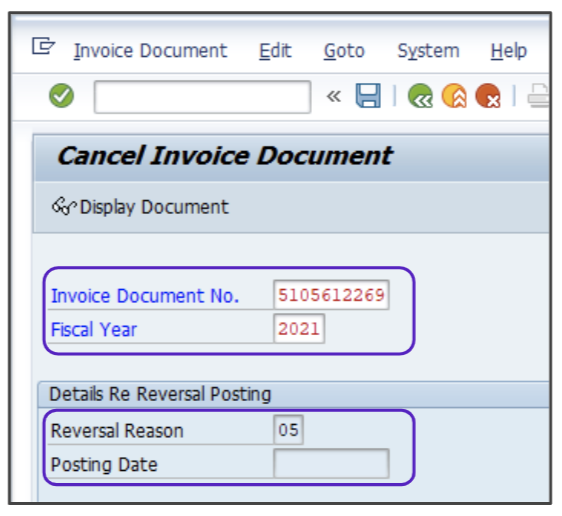
- From the menu bar, select Invoice Document > Reverse.
- Click Save. The invoice will be reversed and a new reversal document number will be created.
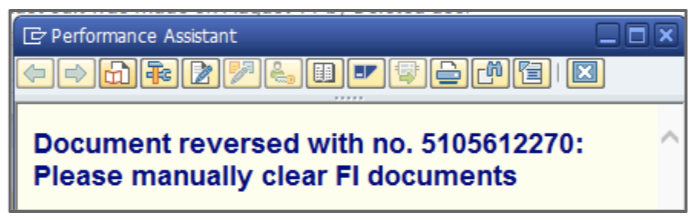
- Click Display Document to see what was reversed.
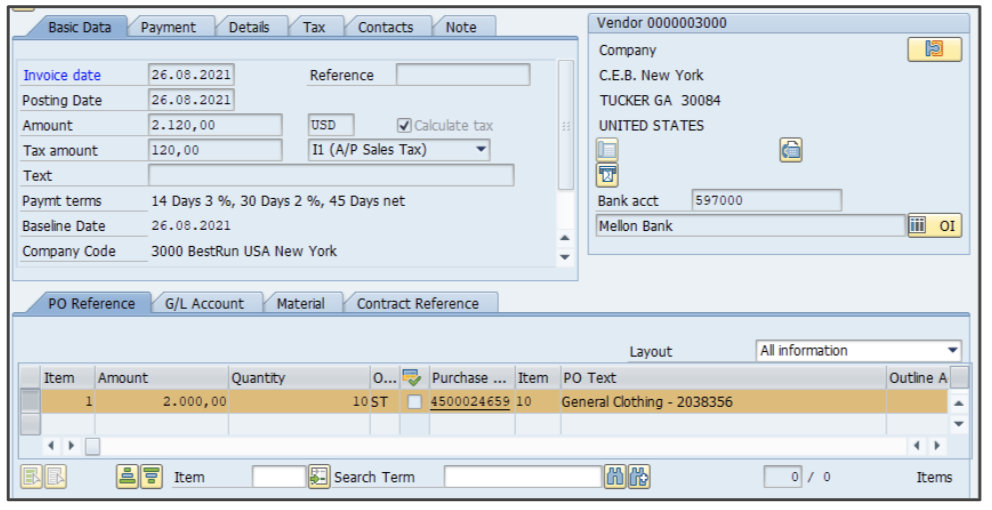
Attention!
The Sales and Use Tax Help Center has moved to Sovos Docs. This Help Center will be shutting down soon and you will be able to access documentation on Sovos Docs only.