You only need to do this configuration if you are installing the Adapter for SAP ECC or S/4HANA on a computer that is different from the one the SAP environment is running on. Talk to your SAP consultant to find out which version of SAP allows this configuration.
By default, SAP prevents itself from using an RFC server (the Adapter) located on a different computer from the SAP environment. You can disable this feature by the following these steps:
- Log in to the SAP Client.
- Navigate to Transaction Code smgw.
- Select Go To > Parameter > Change from the menu bar.
- Change the value of the gw/acl_mode parameter from 1 to 0.
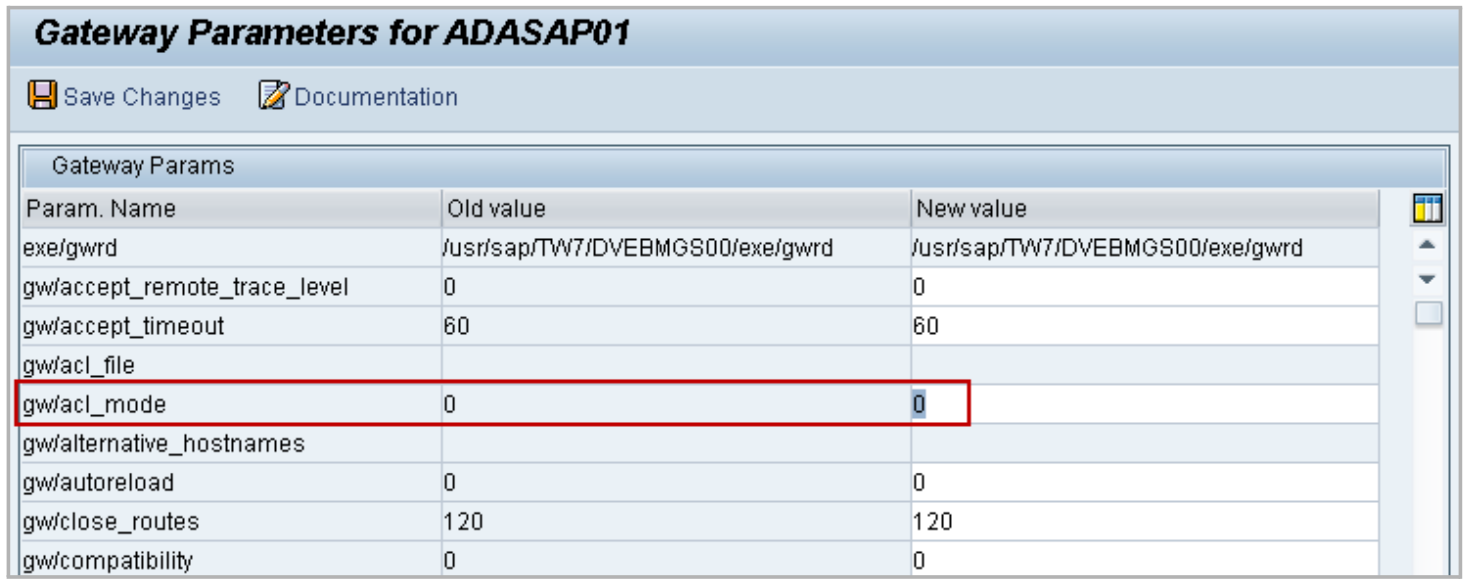
- Click Save.
- Restart the Adapter.