Go to <top level>/Sovos-S4Hana- JcoServer/configuration to find the log4j2.properties file. By default, the name of the logging file for the Adapter is sovosJcoServer.log.
The following image shows the default contents of the log4j2.properties file:
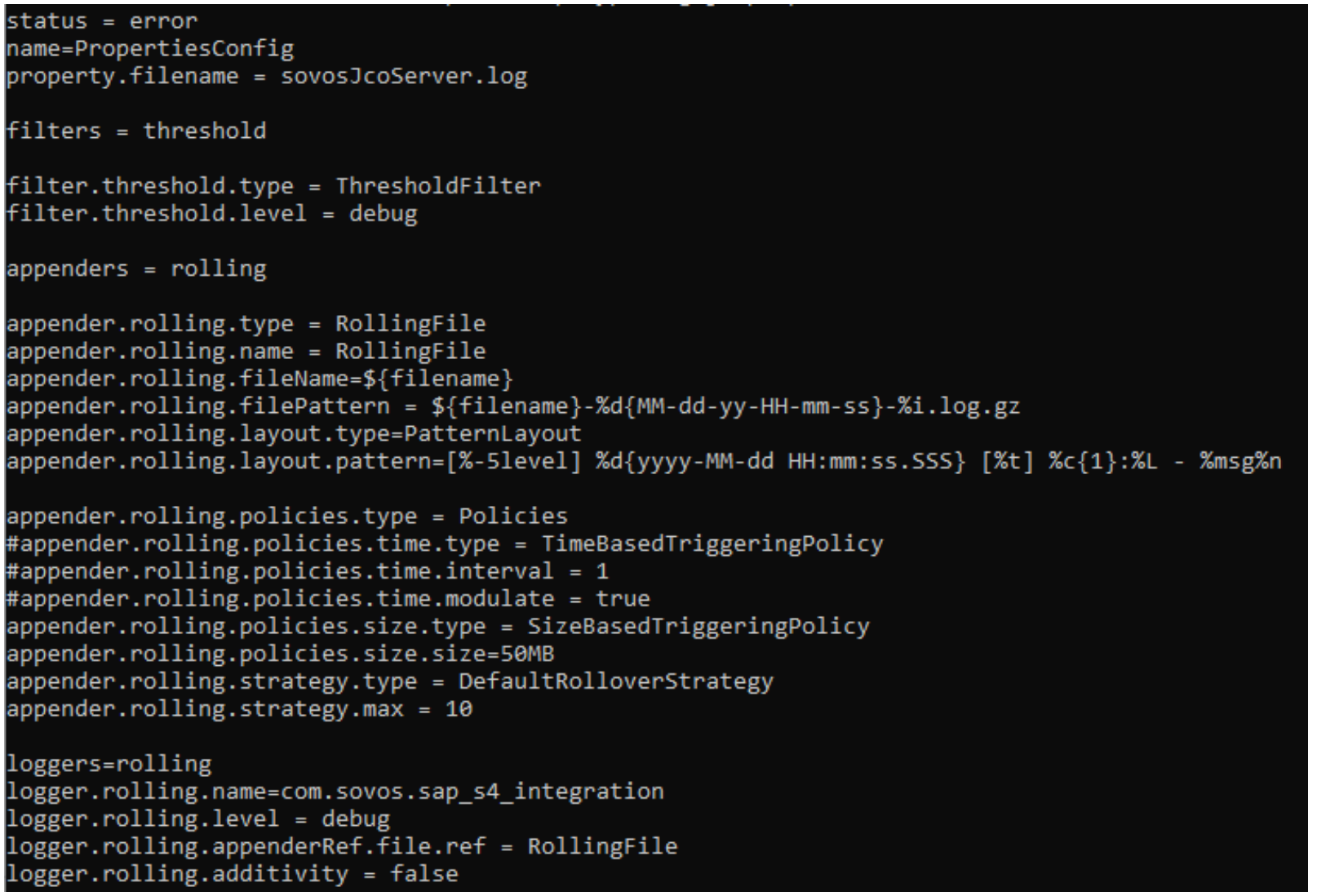
The following table lists the properties that can be configured in the log4j2.properties file:
| Parameter | Description | Property to Edit | Default |
| <Loglevel> | Determines how much data is logged. | filter.threshold.level logger.rolling.level | ERROR |
| <Nameoflog file> | The name of the files in which log content is stored. | property.filename | sovosJcoServer.log |
| <Max file size> | Determines how large a file can become before a new file is created. | appender.rolling.policies. size.size | 50MB |
| <Max number of files> | Determines how many files will be stored. If the maximum number or file size is reached, the oldest files will be zipped with a timestamp to keep track of all the logs. | appender.rolling.strategy. max | 10 (for a total of 10 files) |
sovosJcoServer.log always contains the latest file. Files with higher numbers contain earlier content.
Don’t modify any other properties in the log4j2.properties file.