The Goods/Service Code User Guide and the Entity/Use Code User Guide are available for download on the Sovos Portal. The Entity/Use Code User Guide is the final section of the Goods/Service Code User Guide, so you only need to download one document.
Follow these steps to access the guides:
- Log in to the Sovos Portal.
- Click My Subscriptions.
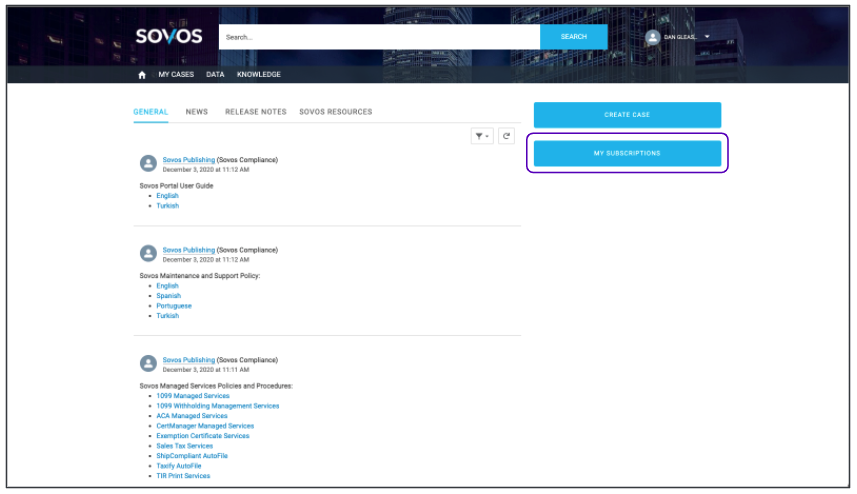
- Scroll down to the bottom of the page to My Subscriptions and Downloads.
- Select Global Tax Determination (Cloud) or (On-Premise) depending on which product you're subscribed to.
- Click the download icon.
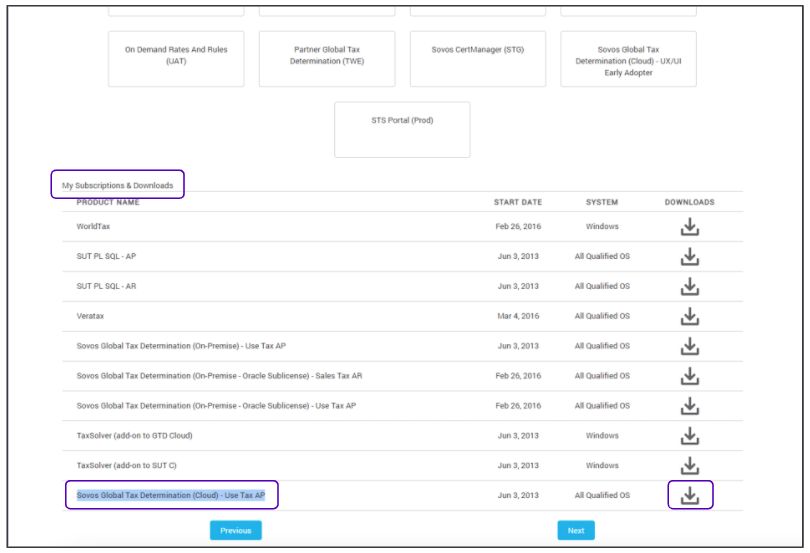
- Select the Tax Content Updates tab.
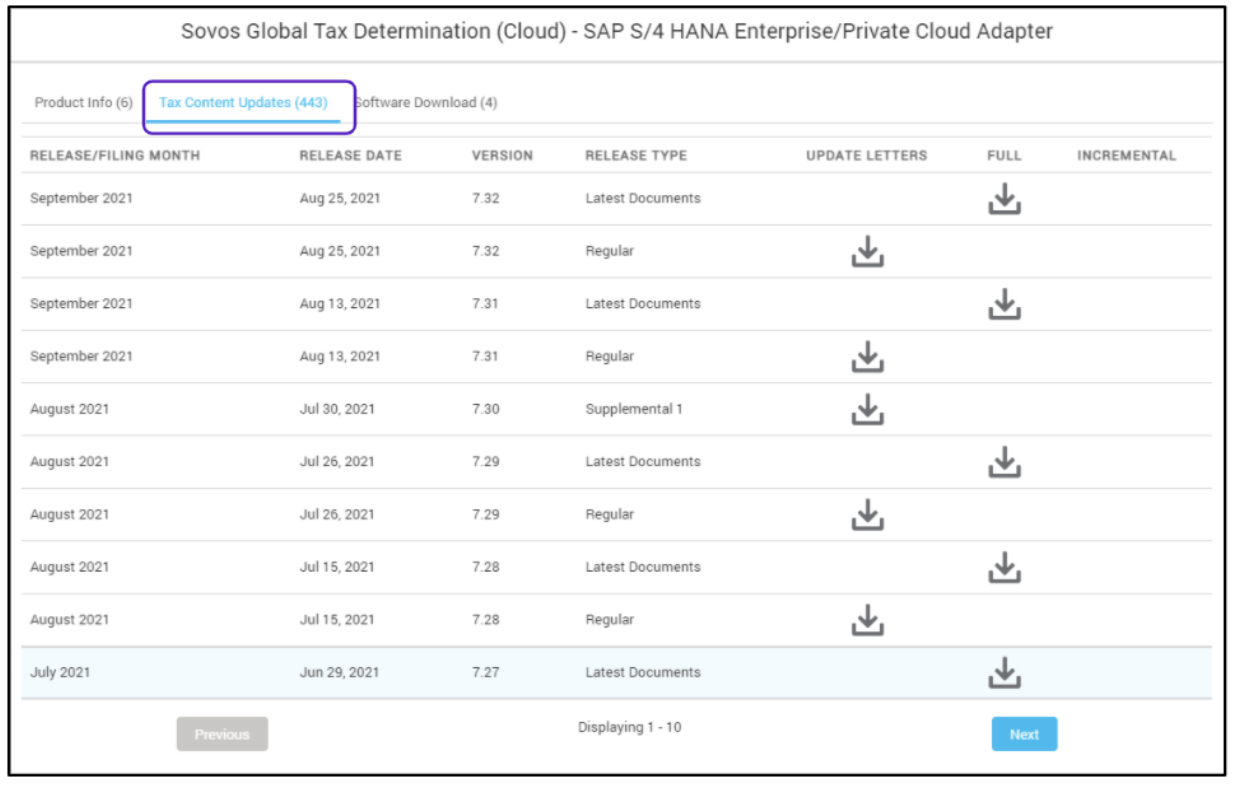
- The Goods/Service Code and Entity/Use Code User Guides are part of the second January, April, July, and October releases. Download the most recent one by clicking the download icon next to the release.
- Go to your computer’s download folder and open the newly downloaded GTD_GSC_User_Guide pdf file.