To change your account information in Global Tax Determination, follow these steps:
- Log in to Global Tax Determination.
- Click Administer.
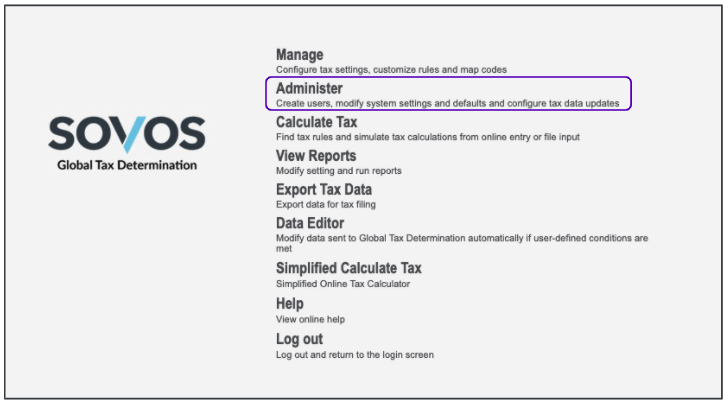
-
Go to the Access tab and click Users.
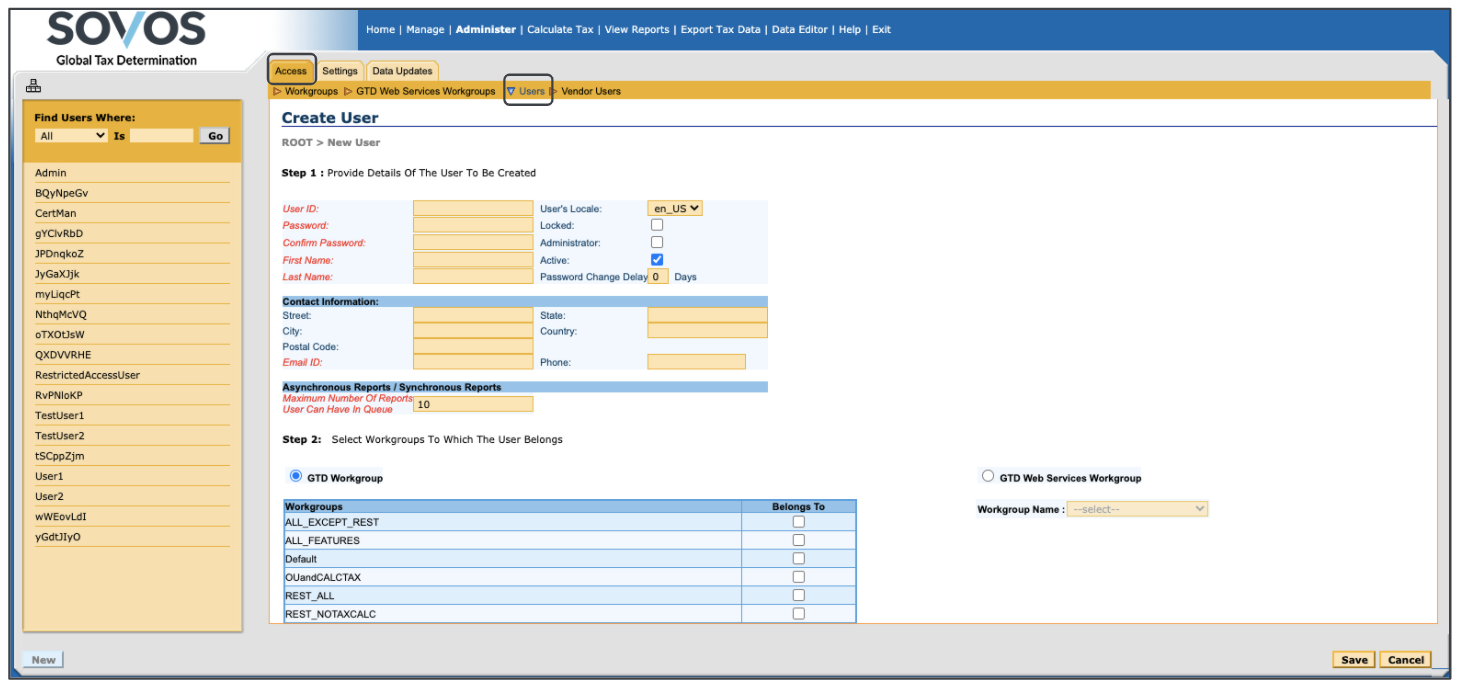
-
Select the user whose details you want to edit from the left panel.
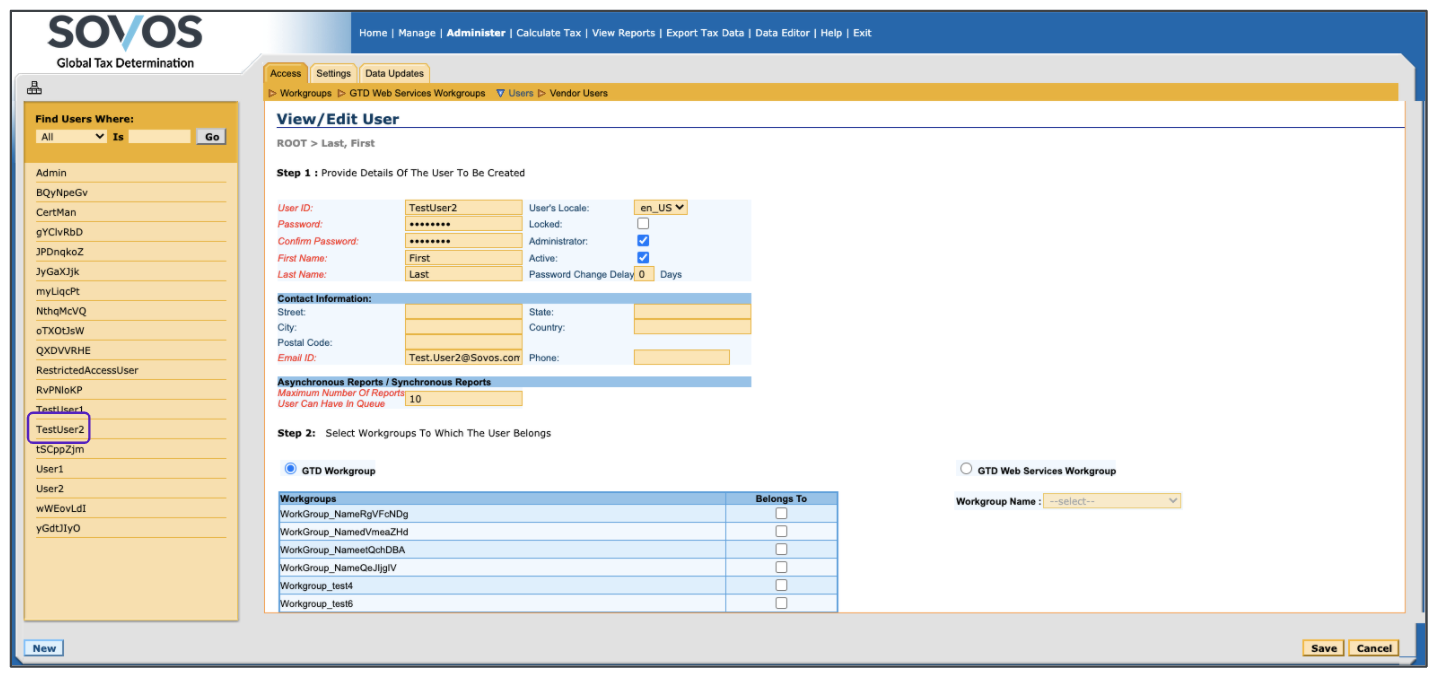
- Enter the changes you want to make.
- Click Save.
You can change the content of any field except the User ID. If you want to change your User ID, contact Sovos Customer Service.