- Go to Customization > SuiteBundler > Search & Install Bundle > List.
- Hover over the Action icon next to Sovos Filing Package and select Uninstall from the dropdown.
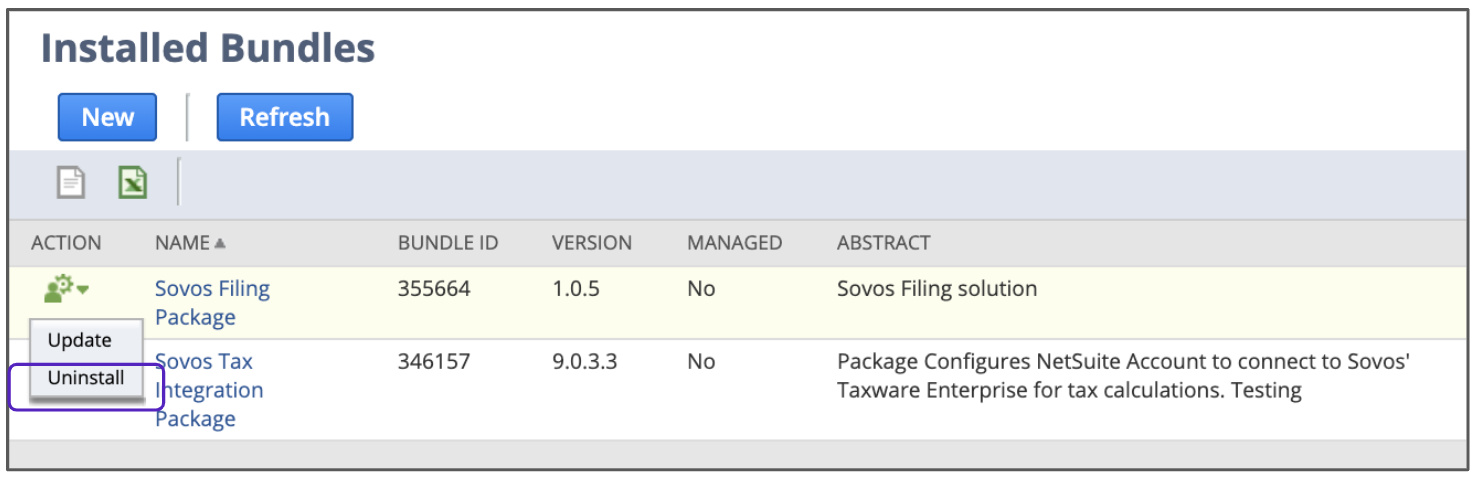
- A confirmation box will appear. Click OK to delete the bundle and all its components.
Attention!
The Sales and Use Tax Help Center has moved to Sovos Docs. This Help Center will be shutting down soon and you will be able to access documentation on Sovos Docs only.