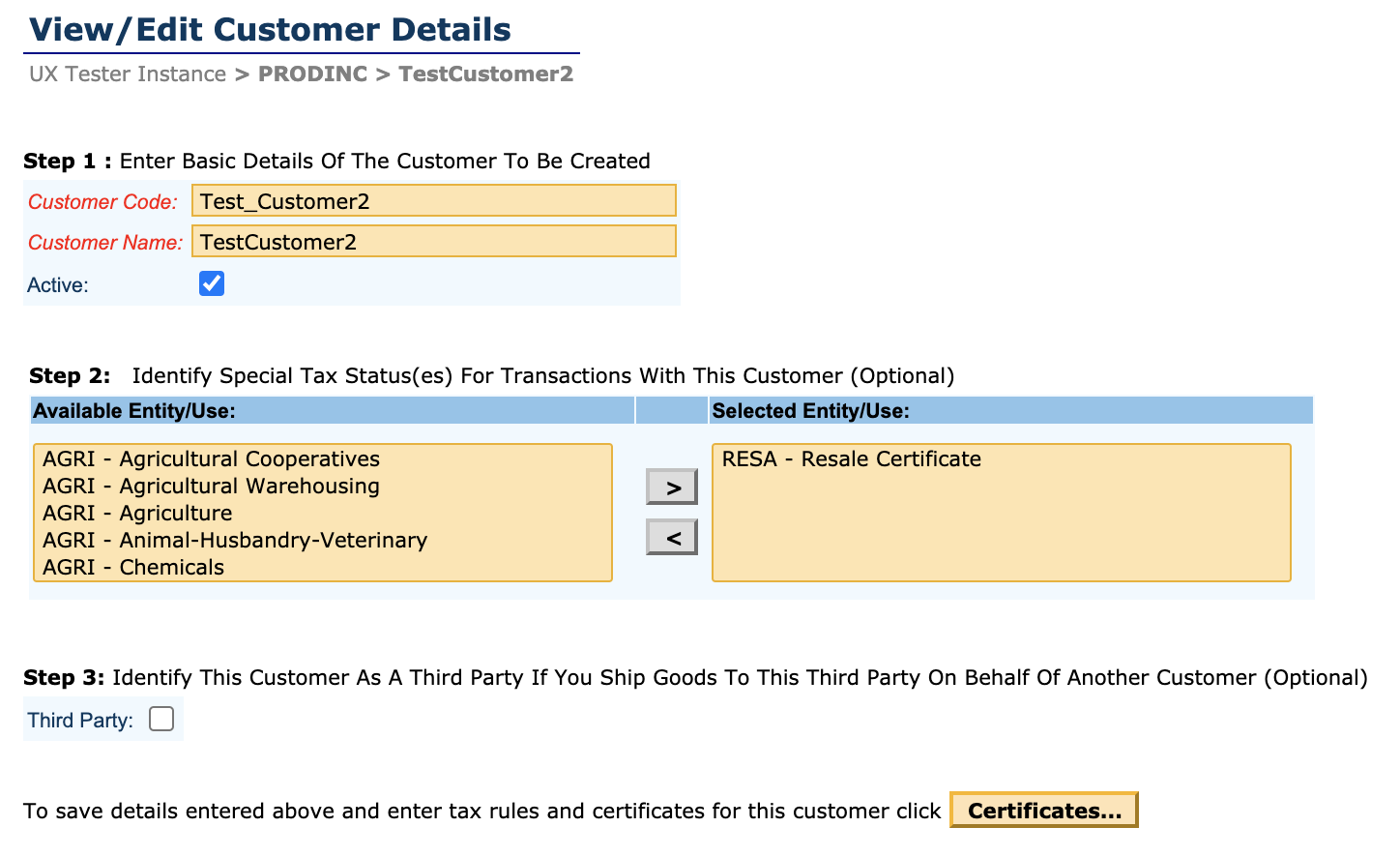To find a customer, follow these steps:
- If you have multiple organizations, make sure the correct organization is selected from the dropdown on the left panel.
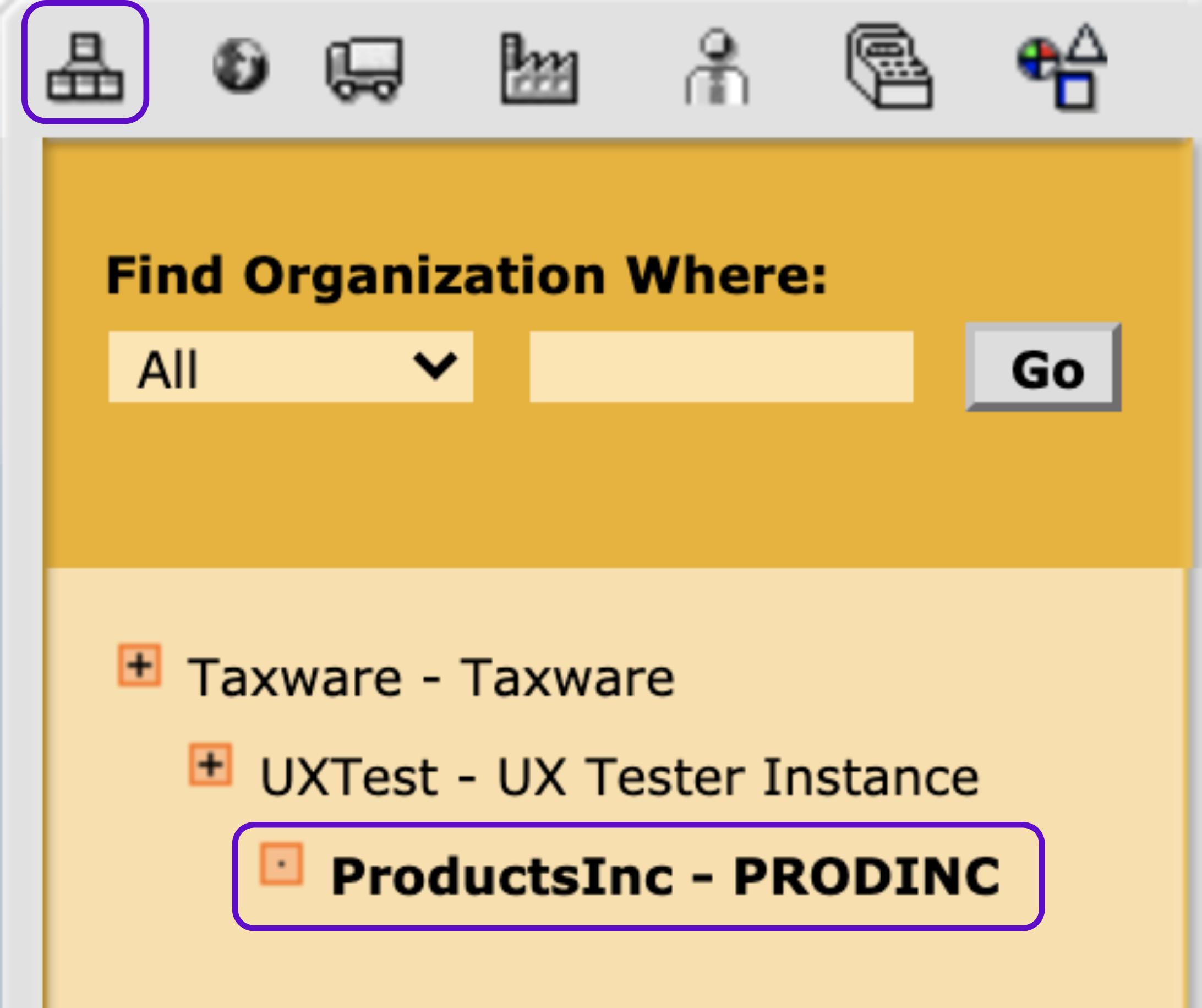
- Go to Manage, then select the Customer tab.
- Go to the left panel, and select the customer from the list of customers shown. You can use the arrows to scroll through the list.
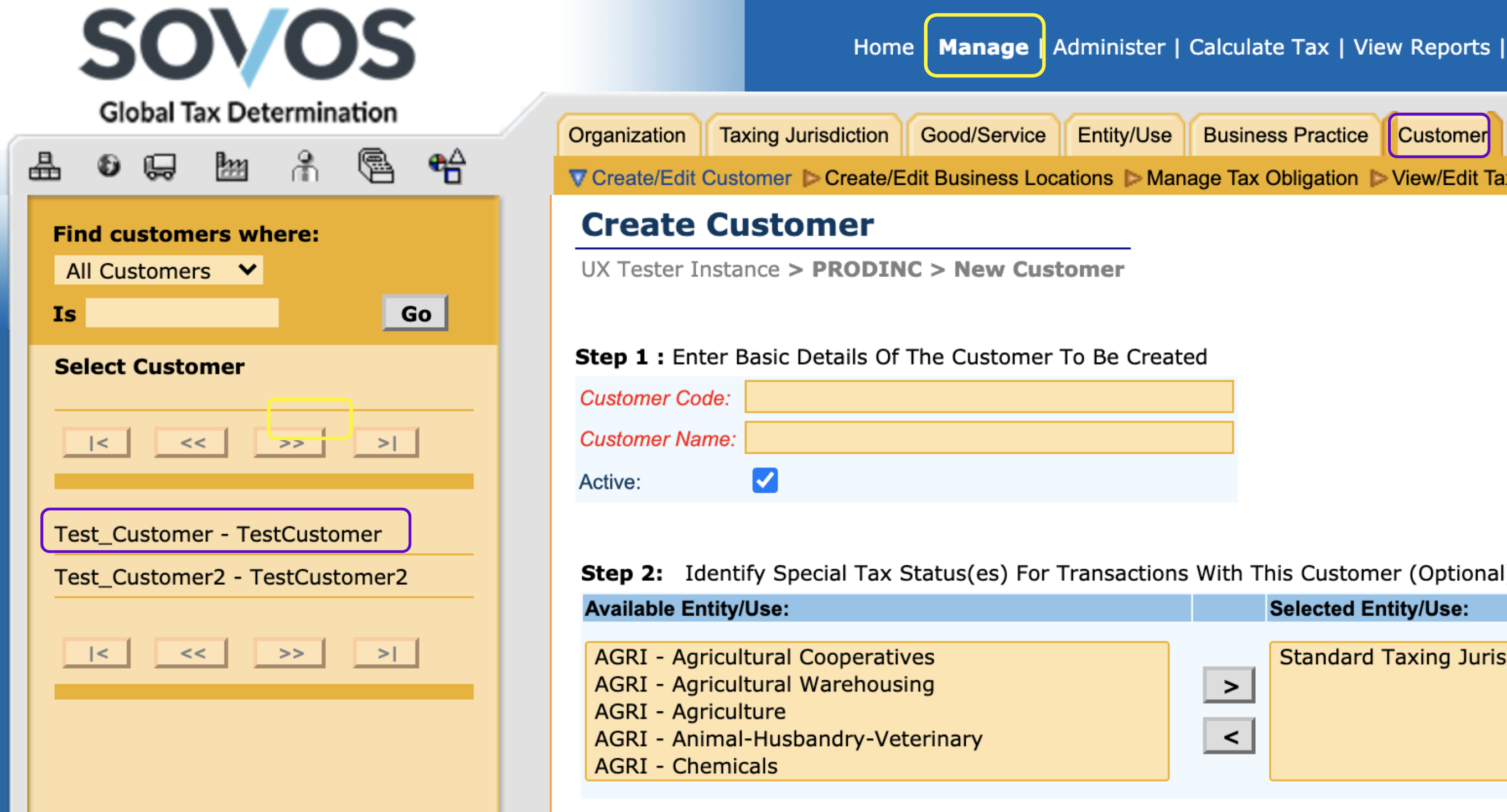
- The customer details will show up on the main screen.
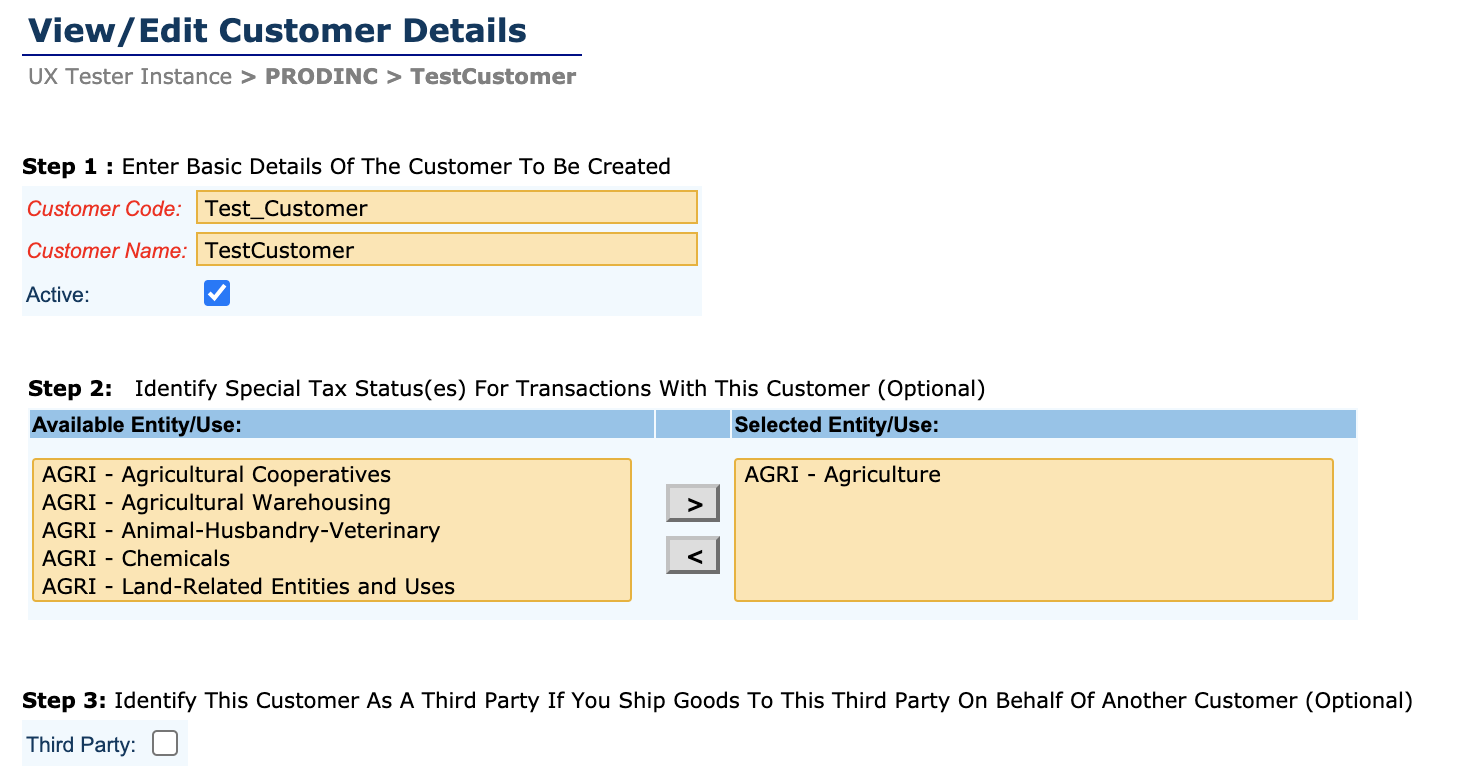
If you have a lot of customers, you can narrow down your search by entering the customer code or name:
-
- Select Customer Code/Customer Name from the Find customers where dropdown menu.
- Enter the customer code/customer name in the Is field.
- Click Go.
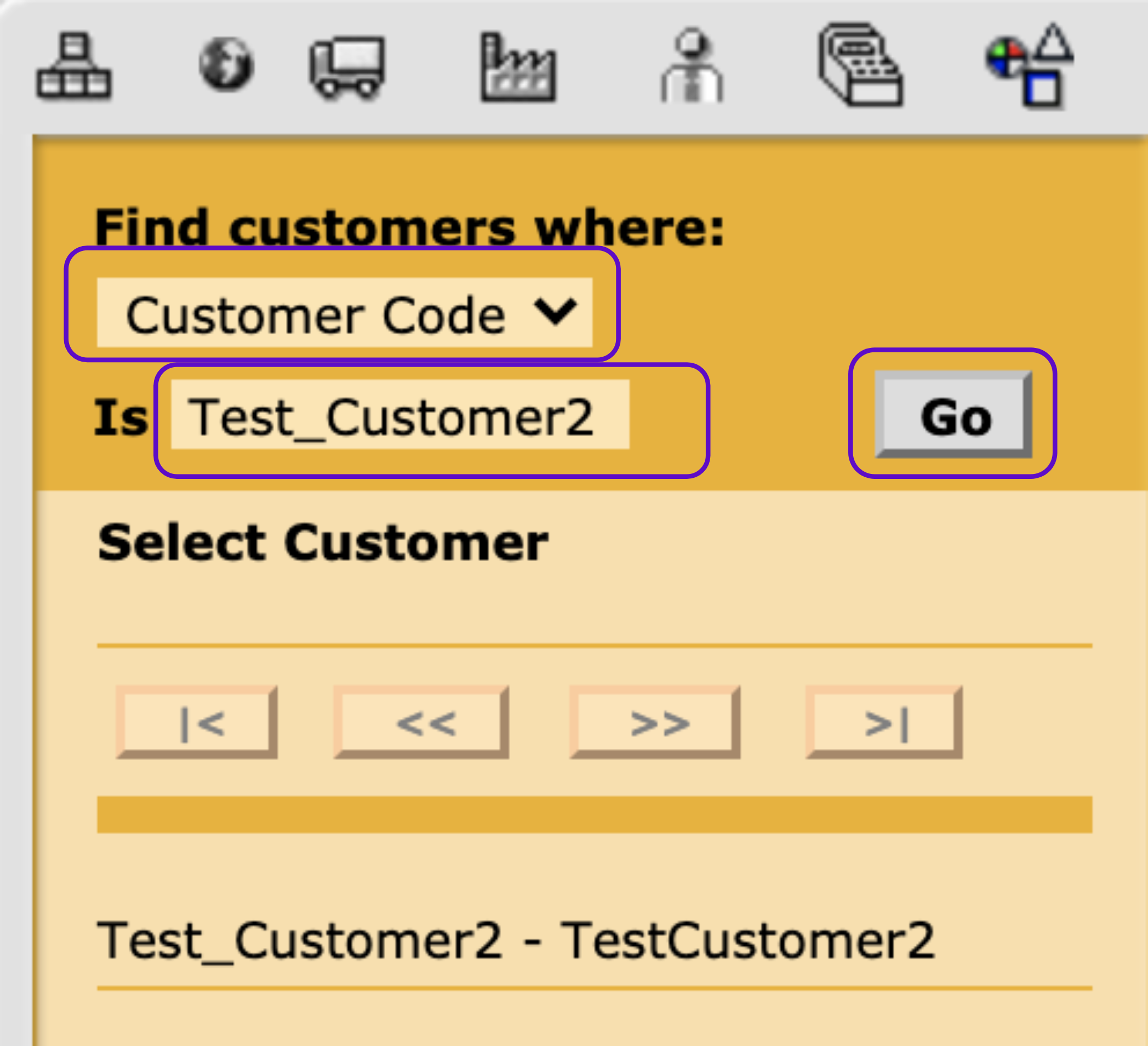
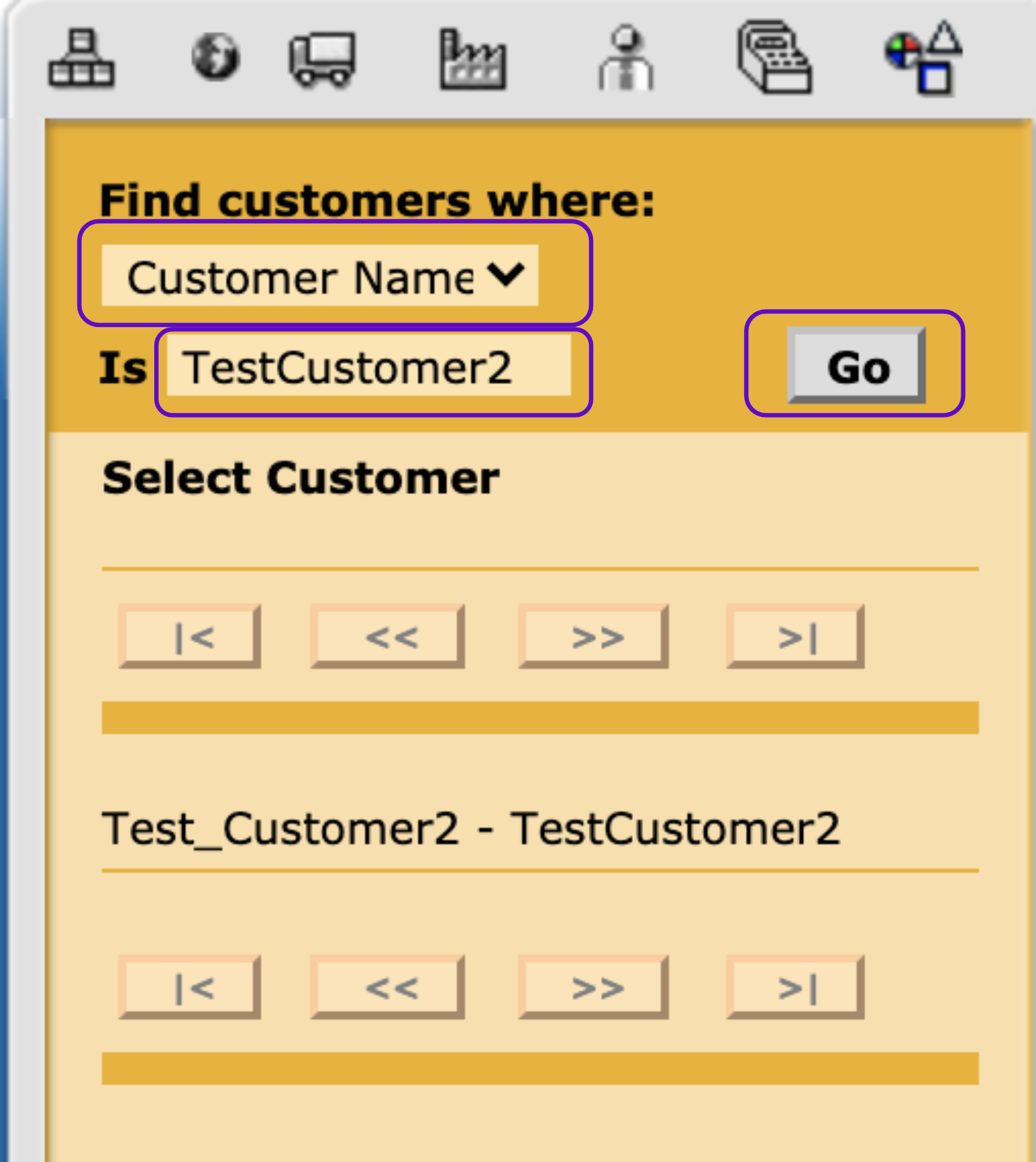
- Click the customer.
- The customer details will show up on the main screen.