-
Make sure the correct organization is selected from the dropdown in the left panel.
- Go to Manage > Organization > Create/Edit Business Locations.
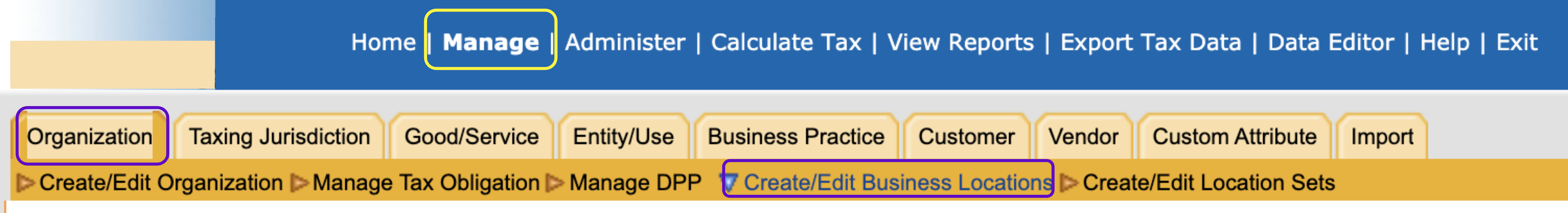
- In the left panel, a list of saved business locations will appear.
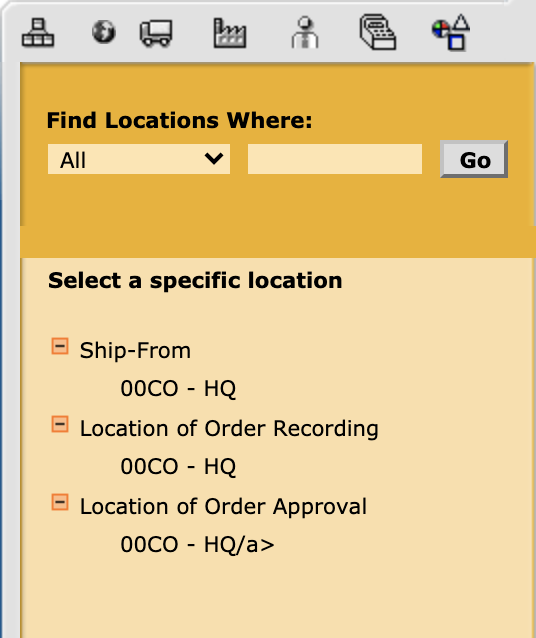
-
If you have many saved business locations, you can also search for a location by code, name, country, state, or city. Select a search type from the Find Locations Where: list, then enter your search term in the empty box. Click Go.
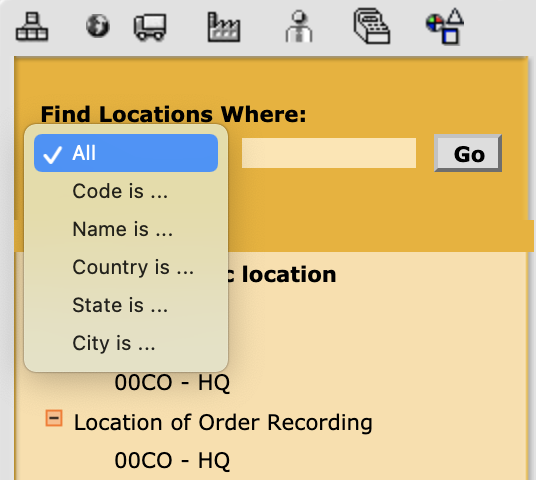
Attention!
The Sales and Use Tax Help Center has moved to Sovos Docs. This Help Center will be shutting down soon and you will be able to access documentation on Sovos Docs only.