- Enter the T-Code /nMIGO.
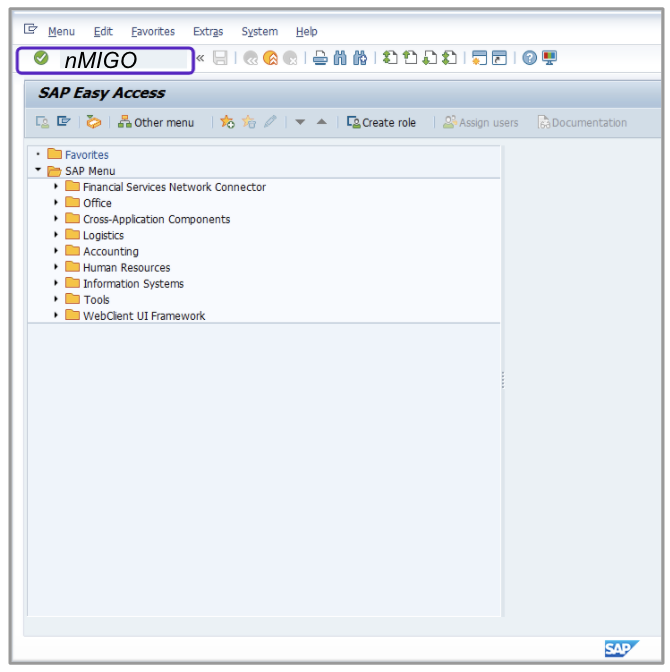
-
Verify that Goods Receipt and Purchase Order options are selected:
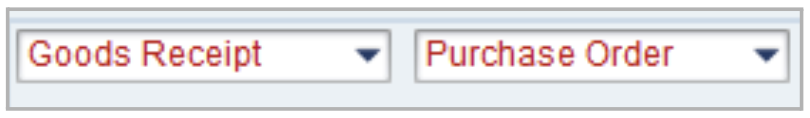
- Enter the purchase order. The steps on how to create one are shown in the article How to create a multi-line purchase order with self-assessed and supplier charged tax.
- Enter the appropriate value in the Plant field, for example, 3000.
- Click the
 icon to view the item details.
icon to view the item details. - Click the
 icon to close the item details.
icon to close the item details. - Check the OK box.
- Reduce the Qty in UnE field from 10 to 5 to reflect partial delivery.
- Click Save.
Attention!
The Sales and Use Tax Help Center has moved to Sovos Docs. This Help Center will be shutting down soon and you will be able to access documentation on Sovos Docs only.